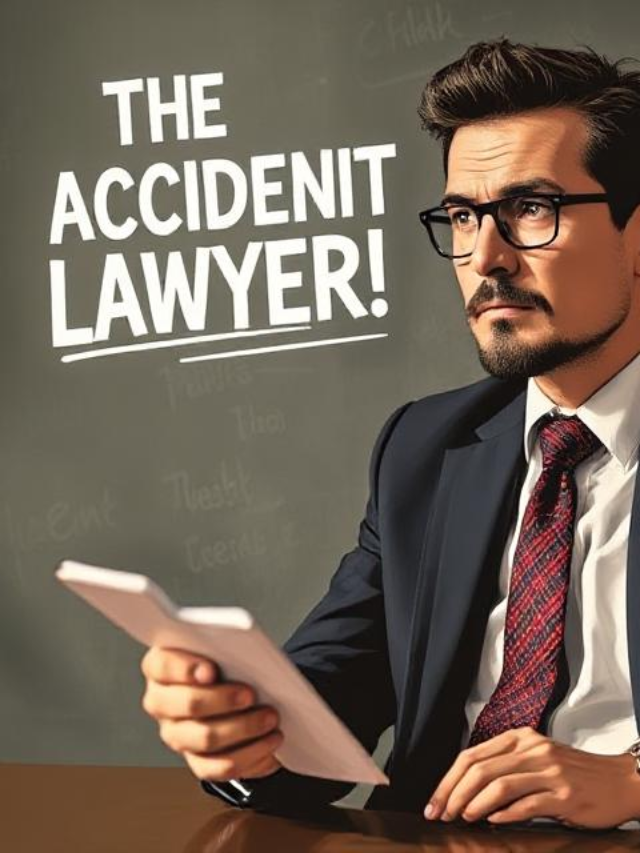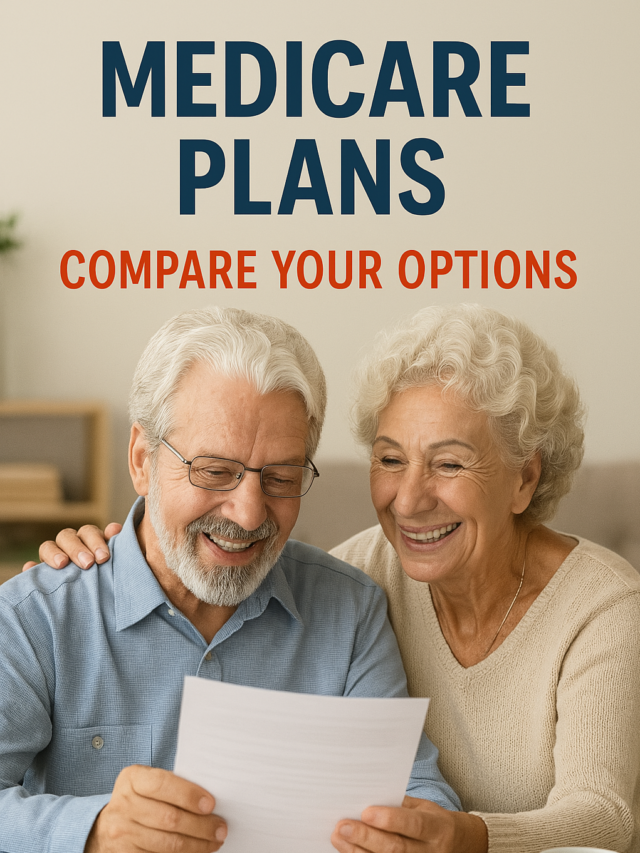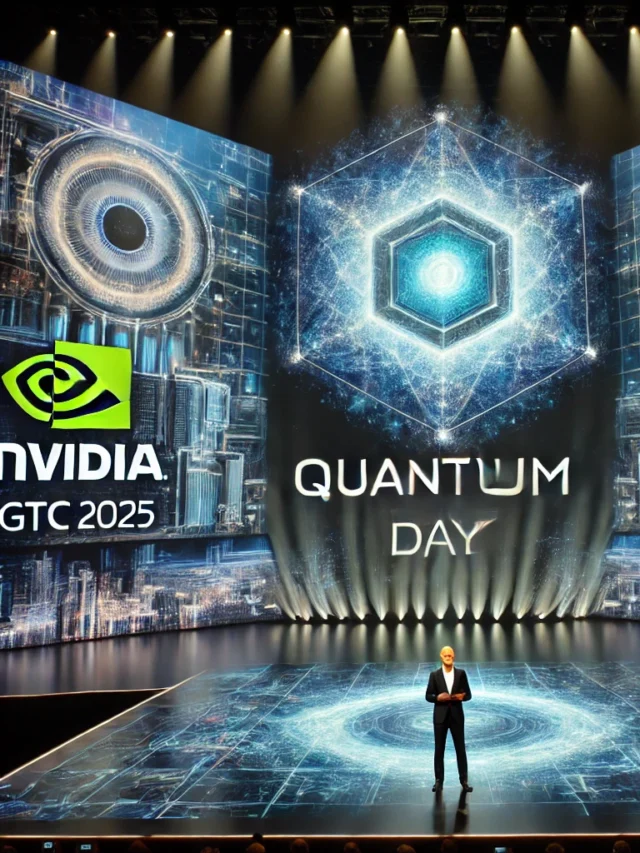Filling out a W-9 form is a crucial step in many financial transactions in the U.S., especially for freelancers, contractors, and certain types of financial accounts. The W-9 form is issued by the IRS, and its purpose is to provide the correct Taxpayer Identification Number (TIN) to the entity that is paying you. Here’s a detailed guide on how to fill out this form correctly:
What is a W-9 Form?
The W-9, officially titled “Request for Taxpayer Identification Number and Certification,” is a form used by individuals and entities to provide their TIN, which can be either a Social Security Number (SSN) or an Employer Identification Number (EIN). The form is used by businesses to gather information necessary for filing 1099 forms, which report payments made to independent contractors and freelancers to the IRS.
When is a W-9 Required?
You may be asked to fill out a W-9 form if:
- You are working as an independent contractor or freelancer.
- You are starting a business relationship with a new client.
- You are opening a bank account or other types of financial accounts.
- You are a landlord receiving rent payments and the payer needs to report the income.
- You are receiving dividends, interest, or other types of income where the payer needs to report to the IRS.
How to Fill Out a W-9 Form: Step-by-Step Guide
1. Download the W-9 Form
- Obtain the latest version of the form from the IRS website here.
- You can fill it out digitally or print it and fill it out manually.
2. Complete Basic Information (Lines 1-3)
- Line 1: Enter your full legal name. If you’re filing the W-9 for yourself as an individual, this should match your name on your Social Security card.
- Line 2: This line is optional and is for business name or disregarded entity name. Use this if you have a DBA (Doing Business As) name or an LLC name that differs from your legal name.
- Line 3: Choose your federal tax classification:
- Individual/sole proprietor or single-member LLC
- C Corporation
- S Corporation
- Partnership
- Trust/estate
- Limited Liability Company (LLC): Specify the tax classification (C=Corporation, S=S Corporation, P=Partnership).
3. Address and Additional Information (Lines 4-6)
- Line 4: Leave this blank unless you have an exemption code for FATCA reporting.
- Line 5: Enter your street address, city, state, and ZIP code. This should be the same address you use for your tax return.
- Line 6: Fill in your city, state, and ZIP code if not already completed.
4. Taxpayer Identification Number (TIN) (Part I)
- If you are an individual: Enter your Social Security Number (SSN).
- If you are filling out the W-9 for a business entity: Enter your Employer Identification Number (EIN).
- Note: Only one type of TIN should be provided.
5. Certification (Part II)
- By signing the form, you certify that:
- The TIN you provided is correct.
- You are not subject to backup withholding (unless you have been notified otherwise).
- You are a U.S. citizen or other U.S. person (such as a resident alien).
- Sign and Date: Use a pen to sign your name and write the date of signing in the provided spaces.
6. Submit the Form
- Do not send the completed W-9 to the IRS. Instead, send it directly to the requester (e.g., your client, financial institution, etc.).
- Keep a copy of the completed form for your records.
Important Tips When Filling Out a W-9
- Avoiding Common Mistakes: Make sure all information is correct and matches your IRS records. Typos or incorrect information can delay payments or trigger IRS verification.
- Backup Withholding: If you are subject to backup withholding, the IRS will have notified you. In this case, check the box indicating that you are subject to backup withholding. Typically, most people are not subject to backup withholding.
- Electronic Signatures: If submitting digitally, ensure that your client or requester accepts electronic signatures on the W-9 form.
When to Update Your W-9 Form
You should provide an updated W-9 form when:
- Your name, business name, or TIN changes.
- You change from a sole proprietor to an LLC or another business structure.
- Your address changes.
Why is the W-9 Important?
The W-9 is vital because it helps the requesting company or entity report payments accurately to the IRS. It ensures that any income paid to you is properly tracked for tax purposes, avoiding potential fines or penalties. It is particularly important for self-employed individuals or contractors, as the information from your W-9 will be used to generate your 1099-NEC or 1099-MISC forms at the end of the tax year.
Conclusion
Completing a W-9 form is a straightforward but crucial part of managing taxes as an independent worker or business entity. Accurately providing your information helps ensure that you meet tax obligations and receive any payments or income without delay. Always consult with a tax advisor if you have specific questions about your W-9 or any tax issues.
For the most accurate and updated W-9 form, visit the IRS’s official W-9 form page.
Share this with your friends and family!